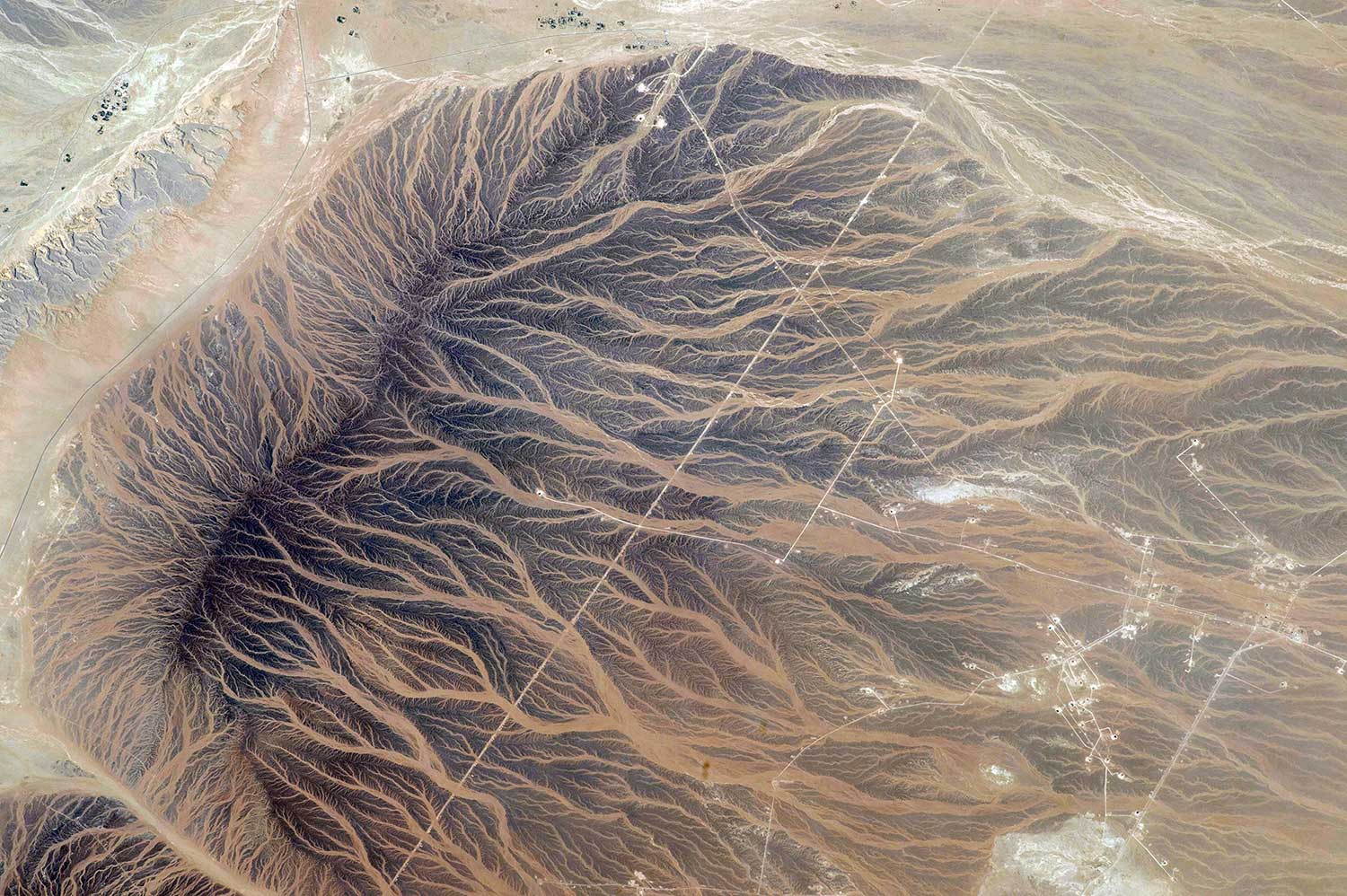hugo + github pages: 零成本自建技术博客
方案选择
github pages 提供博客站点 + hugo 提供博客模板 + github actions 自动构建和发布
part 1 : Github Pages
官网:GitHub Pages
选择 github pages 的优点就是 github 使用频率高,并且作为全球最大的代码托管平台,也很稳定,即使是免费提供使用也不用担心跑路的问题,缺点当然就是对于国内的网络访问不算友好
步骤如下:
- 新建 Repositories 用于存储博客内容,注意:名称格式为:
<用户名>.github.io - 将博客网页代码上传至仓库中
- 访问博客,博客站点访问地址为:**
https://<用户名>.github.io/**
part 2 : hugo
官网:The world’s fastest framework for building websites | Hugo (gohugo.io)
hugo 是使用 go 语言实现的静态博客网站生成器,可将 md 文章内容转换为美观的博客网站代码
步骤如下:
安装 git 用于将博客网页上传 Github, 安装 hugo 用于生成博客网页(最好安装extended版本)
运行
hugo new site <文件夹名>,创建站点,创建结束后也会有后续使用流程的指示1
2
3
4
5
6
71. Change the current directory to D:\AAAData\Code\Blog\blog.
2. Create or install a theme:
- Create a new theme with the command "hugo new theme <THEMENAME>"
- Install a theme from https://themes.gohugo.io/
3. Edit hugo.toml, setting the "theme" property to the theme name.
4. Create new content with the command "hugo new content <SECTIONNAME>\<FILENAME>.<FORMAT>".
5. Start the embedded web server with the command "hugo server --buildDrafts".安装主题,我选用的是 LoveIt,运行
git clone https://github.com/dillonzq/LoveIt.git themes/LoveIt依据主题配置说明,例如 LoveIt 主题的 https://hugoloveit.com/,配置 hugo.toml
在 content 文件夹下编写 md 文章,直接新建 md 文件当然也是可以的,但是推荐运行
hugo new content <FILENAME>来生成博客文章 md 文件,可以自动添加文章头部的默认元数据配置运行 hugo 指令生成静态博客网站代码,生成结果位于 public 文件夹中
将 public 文件夹中的内容上传至 Github Pages 所对应的仓库
part 3 : Github Actions
github actions 是 github 自带的 CICD 系统,可以直接搭配使用
目前我们的博客其实是可以正常使用了,但是每次修改完内容后都需要手动运行 hugo 命令生成静态网页文件,然后再手动将 public 文件夹下的内容上传至 github pages 所对应的仓库,较为繁琐,可以说用 github actions 来自动化这部分流程
我们最终需要两个 github 仓库,一个我们称之为 博客源仓库,这里存储博客的内容和 hugo 的配置等,另一个是 github pages 所对应的的仓库
最终的效果是:我们在本地的站点中写博客,然后推送至 博客源仓库,触发博客源仓库的 github actions,自动生成静态网页文件并推送至 github pages 仓库
步骤如下:
添加 github actions 配置
配置需要放置在仓库目录
.github/workflows下,以.yml为后缀下面是一个例子,可以按需修改
1
2
3
4
5
6
7
8
9
10
11
12
13
14
15
16
17
18
19
20
21
22
23
24
25
26
27
28
29
30
31
32
33
34
35name: deploy
on:
push:
workflow_dispatch:
schedule:
# Runs everyday at 8:00 AM
- cron: "0 0 * * *"
jobs:
build:
runs-on: ubuntu-latest
steps:
- name: Checkout
uses: actions/checkout@v2
with:
submodules: true
fetch-depth: 0
- name: Setup Hugo
uses: peaceiris/actions-hugo@v2
with:
hugo-version: "latest"
- name: Build Web
run: hugo
- name: Deploy Web
uses: peaceiris/actions-gh-pages@v3
with:
PERSONAL_TOKEN: ${{ secrets.PERSONAL_TOKEN }}
EXTERNAL_REPOSITORY: Aj002Th/Aj002Th.github.io
PUBLISH_BRANCH: master
PUBLISH_DIR: ./public
commit_message: ${{ github.event.head_commit.message }}创建 Token,需要 workflows 和 repo 权限
上述配置中使用到了一个变量
secrets.PERSONAL_TOKEN,因为我们需要从博客仓库推送到外部 GitHub Pages 仓库,需要特定权限,要在 GitHub 账户下Setting - Developer setting - Personal access tokens下创建一个 Token,至少需要 workflows 和 repo 权限配置 Token 到博客源仓库
配置后复制生成的 Token(需要注意的是:Token 只会出现一次),然后在我们博客源仓库的
Settings - Secrets and variables - Actions中添加PERSONAL_TOKEN环境变量为刚才的 Token,这样 GitHub Action 就可以获取到 Token 了推送代码
最终成果
- 在本地的站点仓库中使用 md 编辑器写文章,并通过 hugo serve 命令预览生成的静态网页效果
- 完成文章内容后 git push 到 github 上的博客源仓库,同时触发 github actions 构建和生成最新的静态网页代码并发布到 github pages 所在仓库中
- 可以访问 github pages 查看最新博客内容